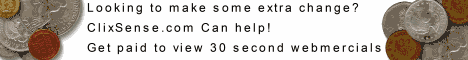Lockerz are communities around the world where members can find entertainment, shopping, and a full social networking on one site. Members are rewarded PTZ (Points) when watching videos, playing games, answering questions or even just daily log in. Currently there are many ways to get PTZ (Points), which is the currency in Lockerz. When you collect your PTZ will be able to exchange them in the PTZ Place with, Paypal, MacBook, iPod, PS3, Nintendo Wii, Game Original, clothes, sports equipment, and more!
How to Sign Up..??
Lockerz is a membership only site. It's free, but you have to be invited by another member.
Therefore, for those of you who are interested can send your email address to: crossjob@ymail.com
OR
Click Here For Submit Your Email Address
Your invitation will be sent immediately. All emails are manually invited, not automated. Please allow time to receive your invitation. Your email is kept private, and there is absolutely no spam. Note: If my status is on-line, Your invitation will be sent immediately. "Check My Status on Sidebar". But if my status is off-line, your invitation will be sent max within 6 hours.
Sample for Lockerz Invitation Mail:
Curious about the prize?? Look at photos below (In lockerz office)




Cool prizes that you can get >>
 View more prizes here >> 1 2 3 4
View more prizes here >> 1 2 3 4
Or you want to know who are the members who have received prize >> http://talkprizes.com/prizes_received/
Photos & Videos from members who have received prizes

Link for Videos :
PSP
IPod
XBox360
Tshirt
Tshirt2
Nintendo DSi
Tips & Tricks on LOCKERZ
NOTE: Before you have fun with lockerz, First recommended to read myLocker. There a lot of new info and updates that will help you to further activities in lockerz.
SOURCE of PTZ
Where is the source of PTZ (points)? PTZ can be obtained from (so far) 4 sources:
1. Login (2 PTZ) >> [After login, click PTZ Loggin on the bottom left corner]
2. Answer the Daily Question (2 PTZ) >> [Click the Dailiez tab on the bottom right and answered the top question]
3. Watch Video (2 PTZ) >> [Click PLAY icon on the top]
4. Invite a Friend (2 PTZ) >> [Click CONNECT icon on the top] For picture:
Here's the basic tips to watch videos on lockerz
Video on LOCKERZ appeared fairly long but pretty quickly loading process.
Example cases:
You click play tab then select the video that you want to watch, if after waiting only appears black and the browser was not loading process ... do not jump to judge the video error / removed (the first time I watched, thinking like that). Just be patient and videos will appear (less than 5 minutes).
Advice from me when you watch the video:
1. Do not click on pause
Video on it is pure lockerz streaming, if you click pause then video will be stop. This is different from youtube, that the video can be seen when the buffer loading is complete.
2. Watch the video with one by one
Lockerz server is not too powerful like youtube so if you play some video directly in the same time it will seem slow.
3. Do not leave the video
After finished watching the video, we had to fill in the fields for verification captcha PTZ (points).
What's the Z-list ??
Z-list = List of people who already have 20 referral. if you want to become z-list, you must invite 20 friends to join lockerz community..
Feature of z-list member :
1. Become VIP member
2. DOUBLE PTZ
Log in (4 PTZ)
Answering daily question (4 PTZ)
Watching a video (4 PTZ)
Invite a Friend (4 PTZ)
3. Get a LOCKERZ t-shirt
For those of you who have become Z-list and want to claim T-shirts, you can confirm by accessing the Contact Us Lockerz (located near dailies tab)
Join Now... Have Fun & Get The Prizes..
Thanks for Your attention